How To Make Your Wapka Custom Domain Work On Opera mini

Many people are complaining about Wapka is not open in opera mini, so if you are one of them i guess this will help you solve the problem, since wapka shutdown in 2014, there are several problem on their server e.g unable to download App, Image, Software, Themes and Ringintone, Freenom is the best solution thought there are some other ways to make it work but this is the best method to use without cloudfare.
This Method Is Only For Freenom Users Step: 1 Visit: Freenom.com
Log in and click on My domain then select the domain Management you wish to set DNS.
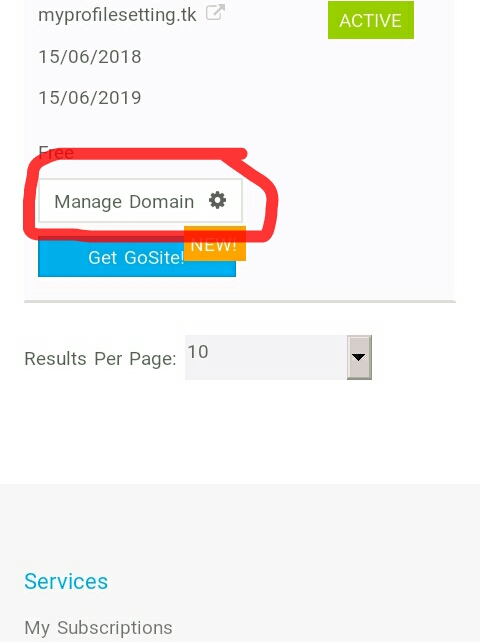 Step: 2
Step: 2 Click on Manage Freenom DNS
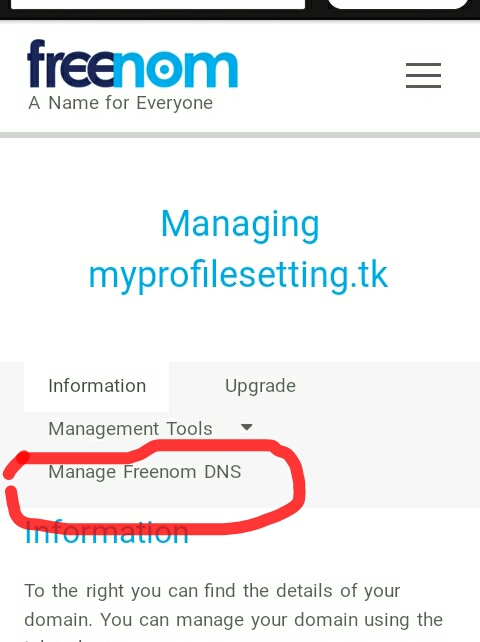 Step: 3
Step: 3 Creat 4 Record and set the DNS record below
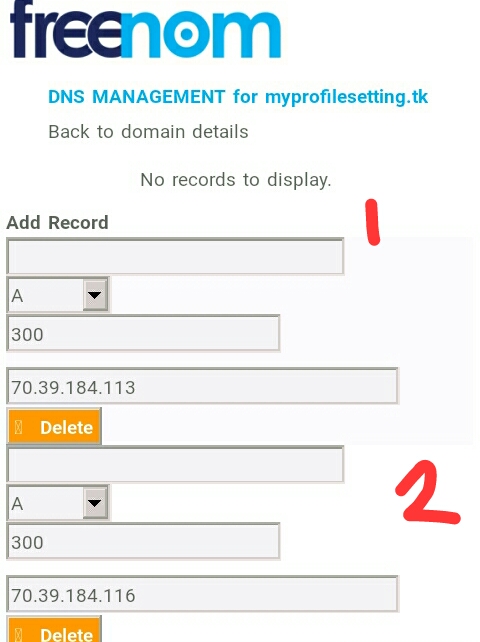
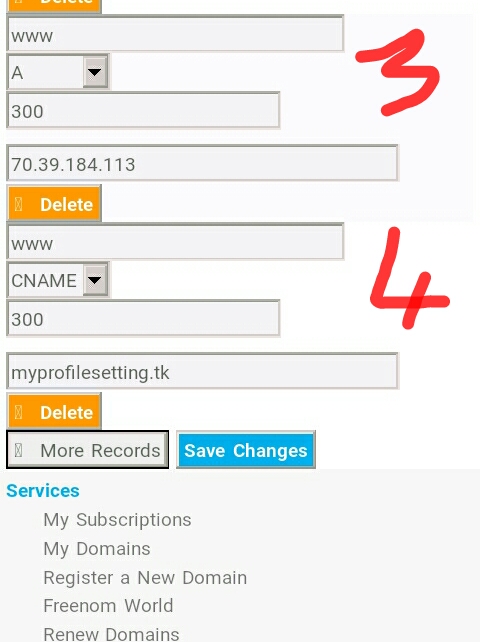 After setting the records then click on Save, That's All.
After setting the records then click on Save, That's All.
NOTE: It will take morethan 5 Hours before it will work
Created at 2018-07-22 08:38
Back to posts
UNDER MAINTENANCE



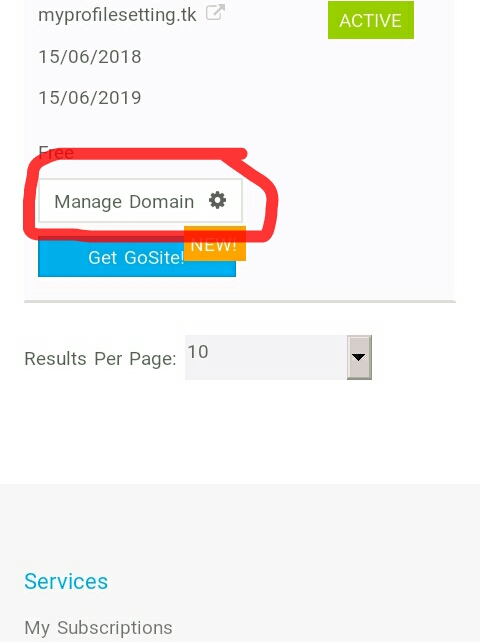
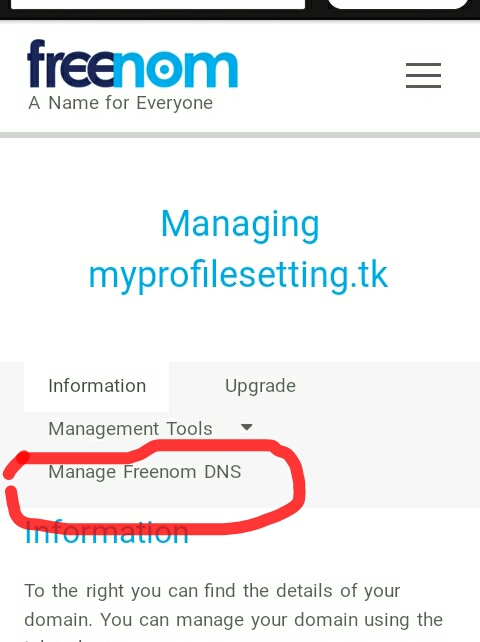
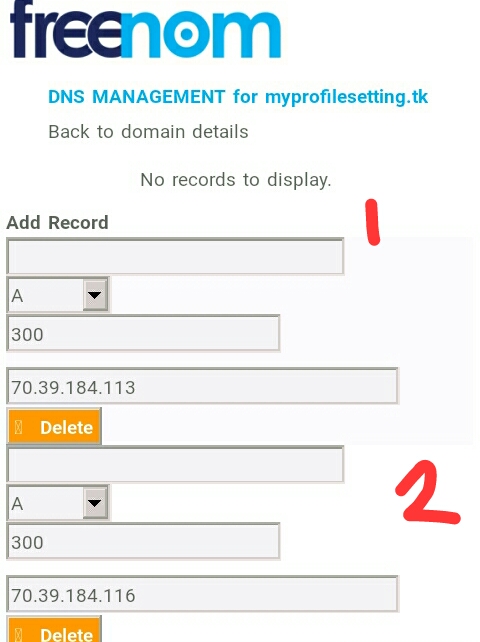
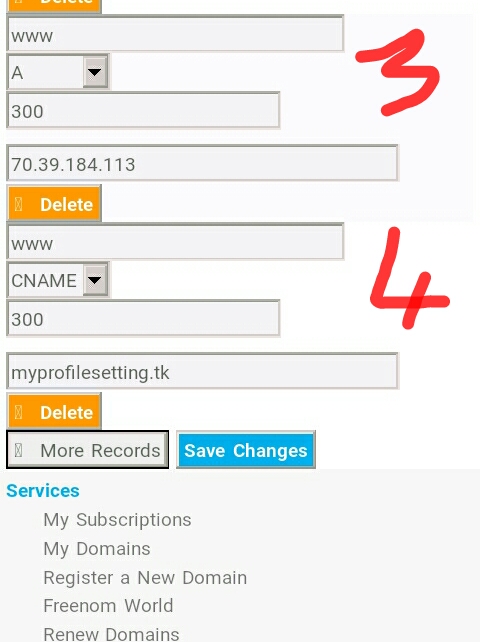 After setting the records then click on Save, That's All.
After setting the records then click on Save, That's All.